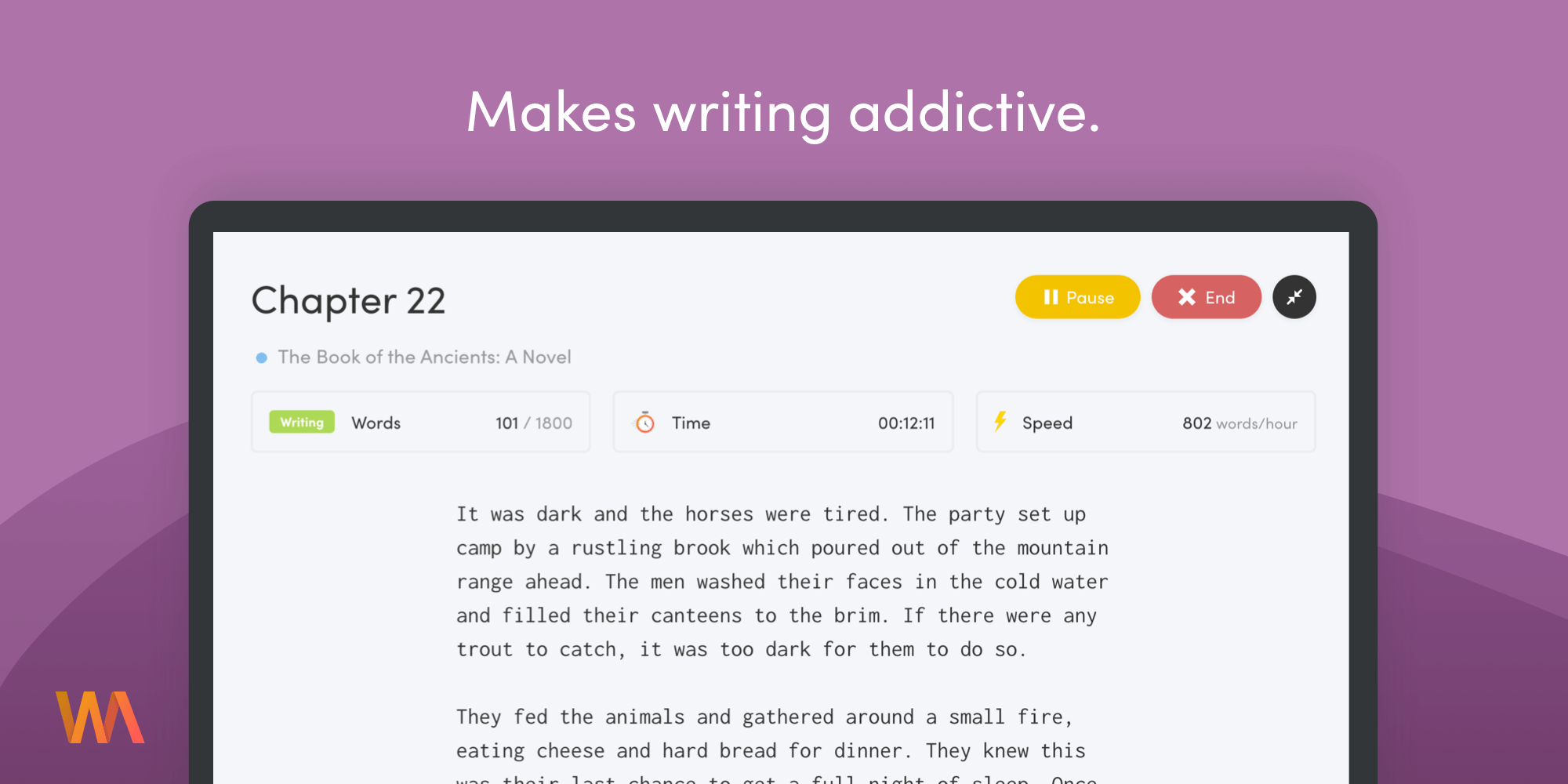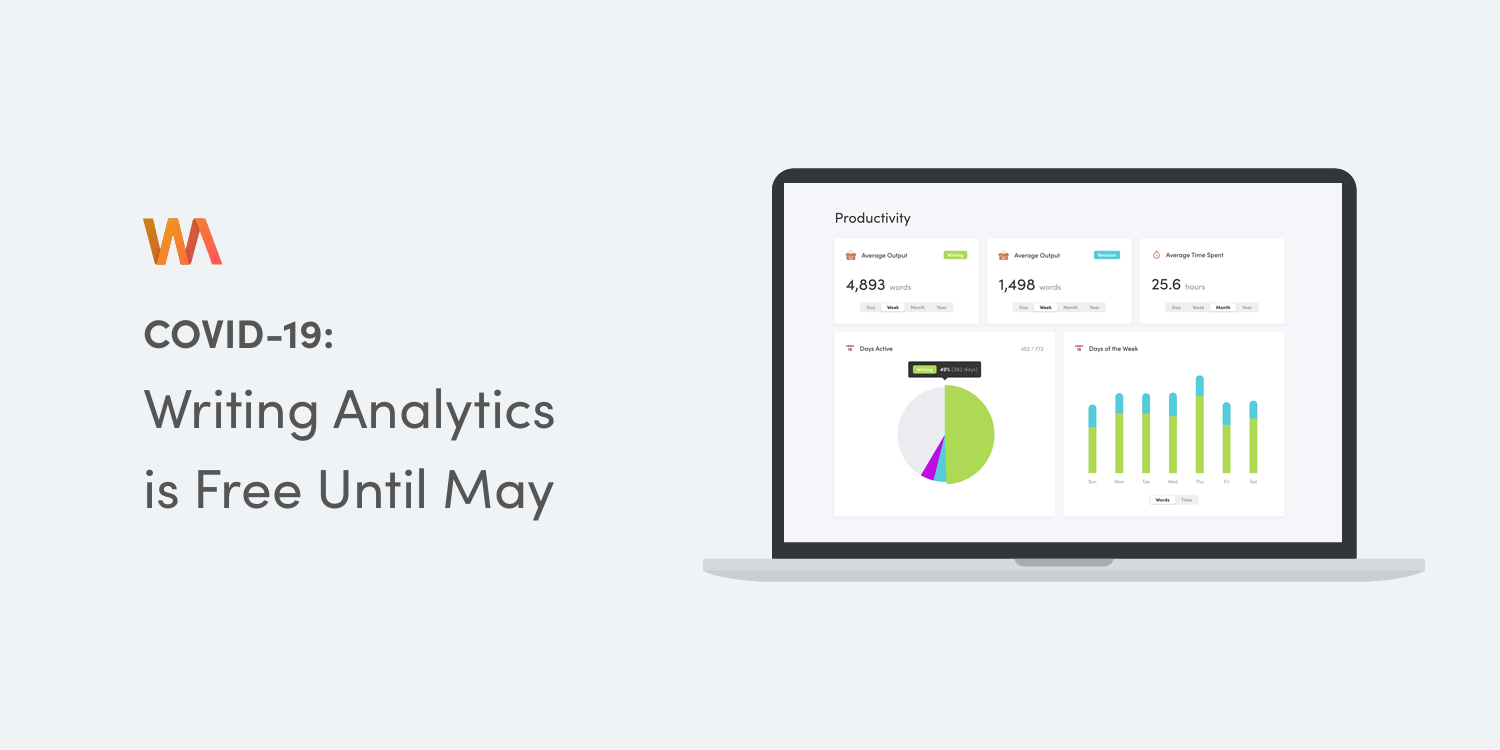How to Schedule Your Writing Projects
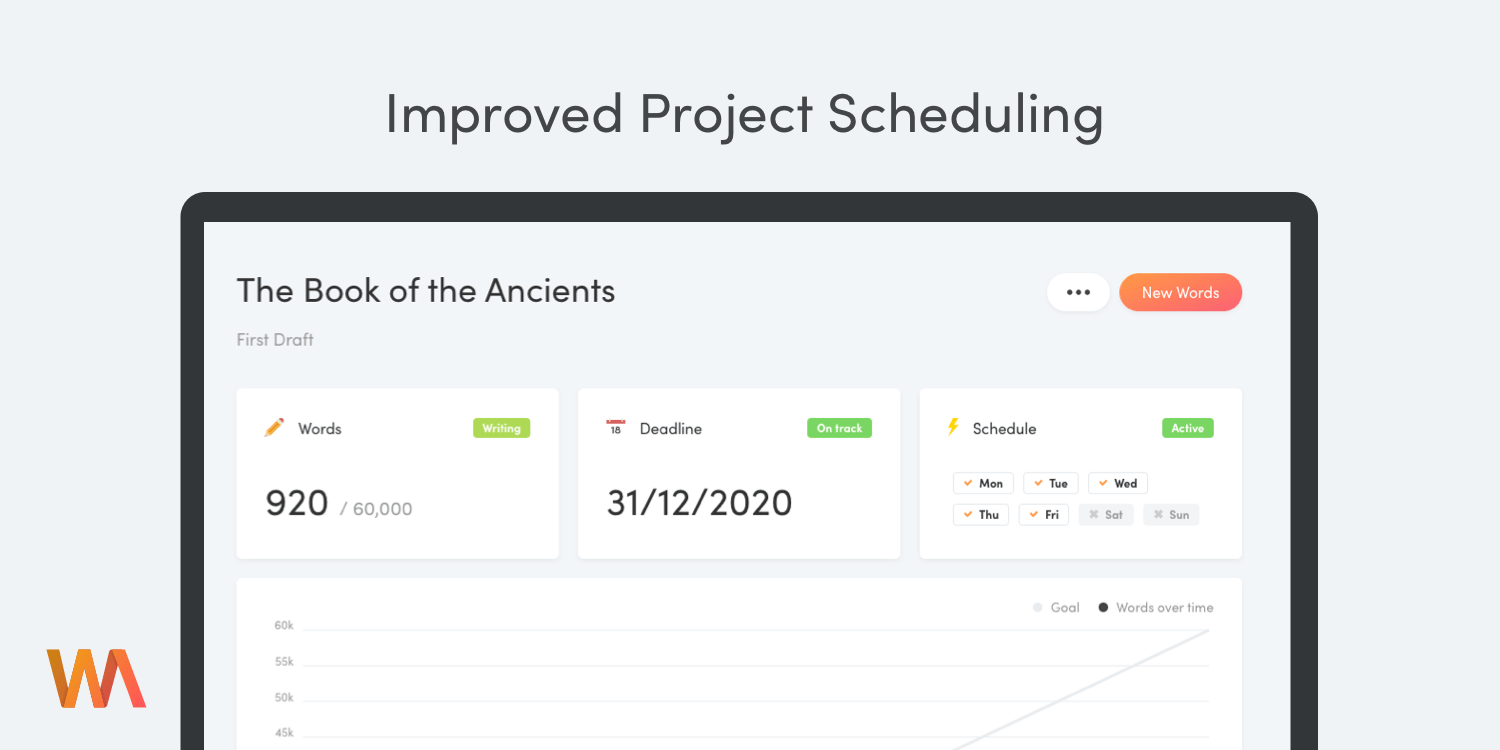
Writing projects can take months and years to complete. Keeping the momentum going through the numerous drafts and hundreds of thousands of words is hard. Scheduling your writing helps you set the right expectations and transform the seemingly insurmountable challenge of writing a book into a manageable daily practice.
We’ve revamped project scheduling to give you even more control – whether you write to a deadline or have a fixed daily goal.
In this guide, we’ll take a closer look at the project scheduling options in Writing Analytics.
Enable Scheduling for Your Project
You can do this when setting up a project from scratch or editing an existing one. Set the Schedule switch to Yes to enable the feature and see what options are available.

Active Days
First, pick the days of the week when you usually write. Writing Analytics will schedule words for you only on the days you choose. All days are selected by default.

For instance, if you won’t be working weekends on a particular project, you can unselect Saturdays and Sundays like so. Should your plans change later on, you can always update this and Writing Analytics will adjust your daily goals accordingly.
Scheduling Mode
The scheduling mode determines how Writing Analytics schedules words for you. You can either work to a deadline or set a specific daily goal.
Working to a Deadline
This is the default option. Use the calendar widget to set a deadline. As you select different dates, Writing Analytics will show you an estimate of how many words you would need to write on each active day to finish on time.

Depending on how many words you get done, Writing Analytics will revise your daily goal up or down every week.
Setting a Daily Goal
If you prefer writing a fixed number of words every day, switch the scheduling mode to Daily Goal. A new field will appear in place of the calendar where you can enter your daily target. Writing Analytics will show you the estimated deadline based on that.

The Overview
Once you’ve saved the project, new scheduled words will appear in the Overview. The figures under the main chart will tell you how many words you set out to write and how many have you done so far.

Individual Projects
You can see the schedule for each project at the top of its detail page.

The dials below the progress chart will show you the estimated deadline or daily goal (depending on which scheduling mode you’re using).

Final Thoughts
Setting the right schedule for your writing projects will help you stay accountable and maintain a steady output over an extended period of time.
Writing Analytics gives you the tools to make managing your writing routine as effortless as possible. Not a member yet? Sign up for our free trial today.