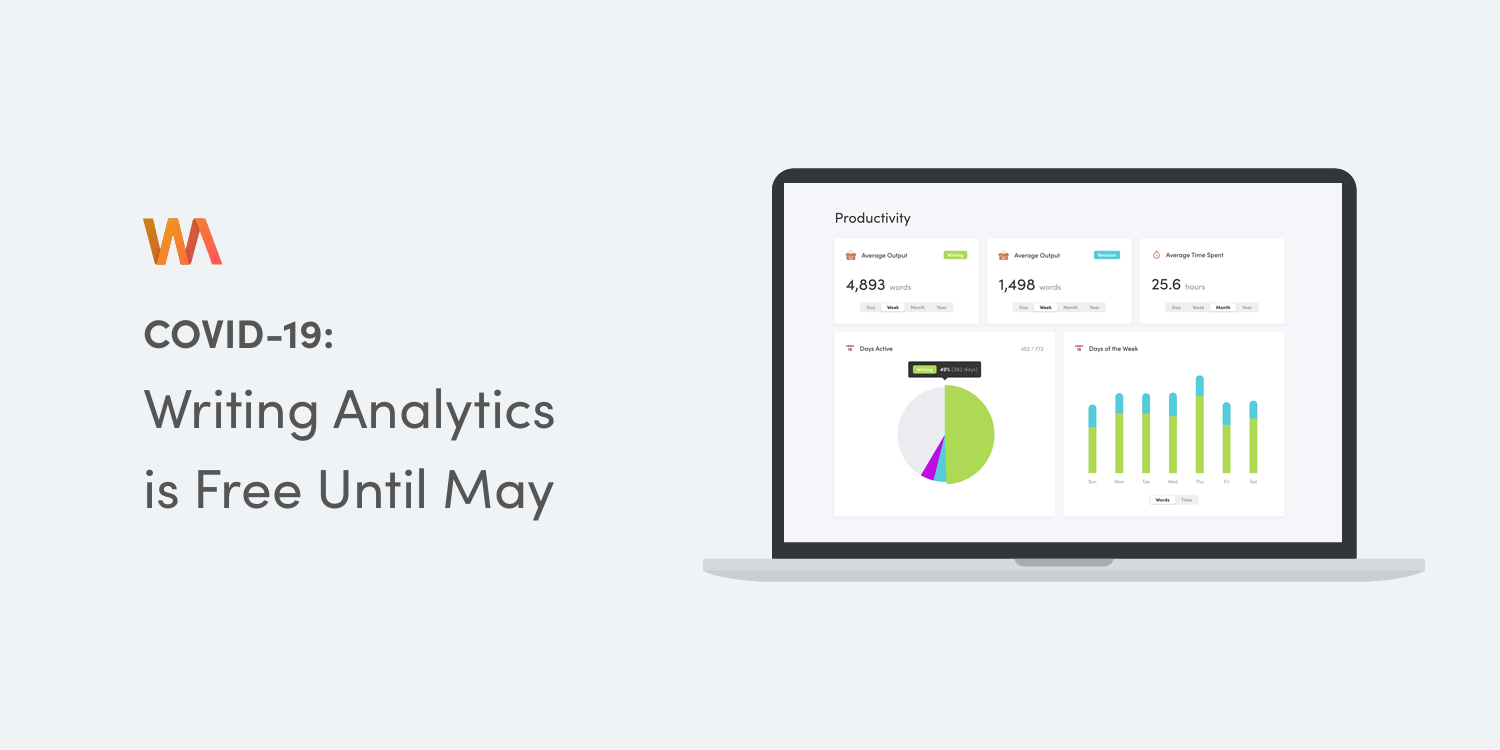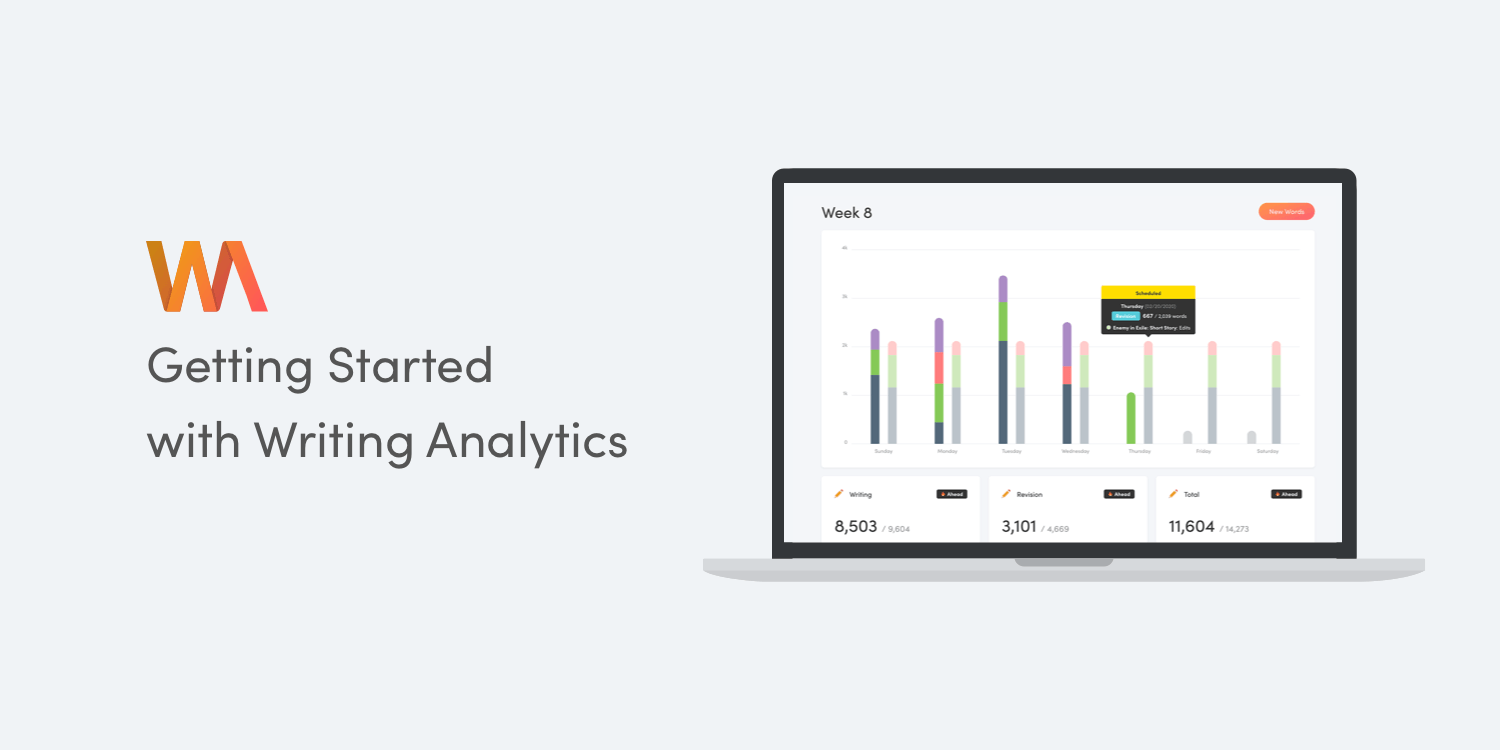Working With Projects In Writing Analytics
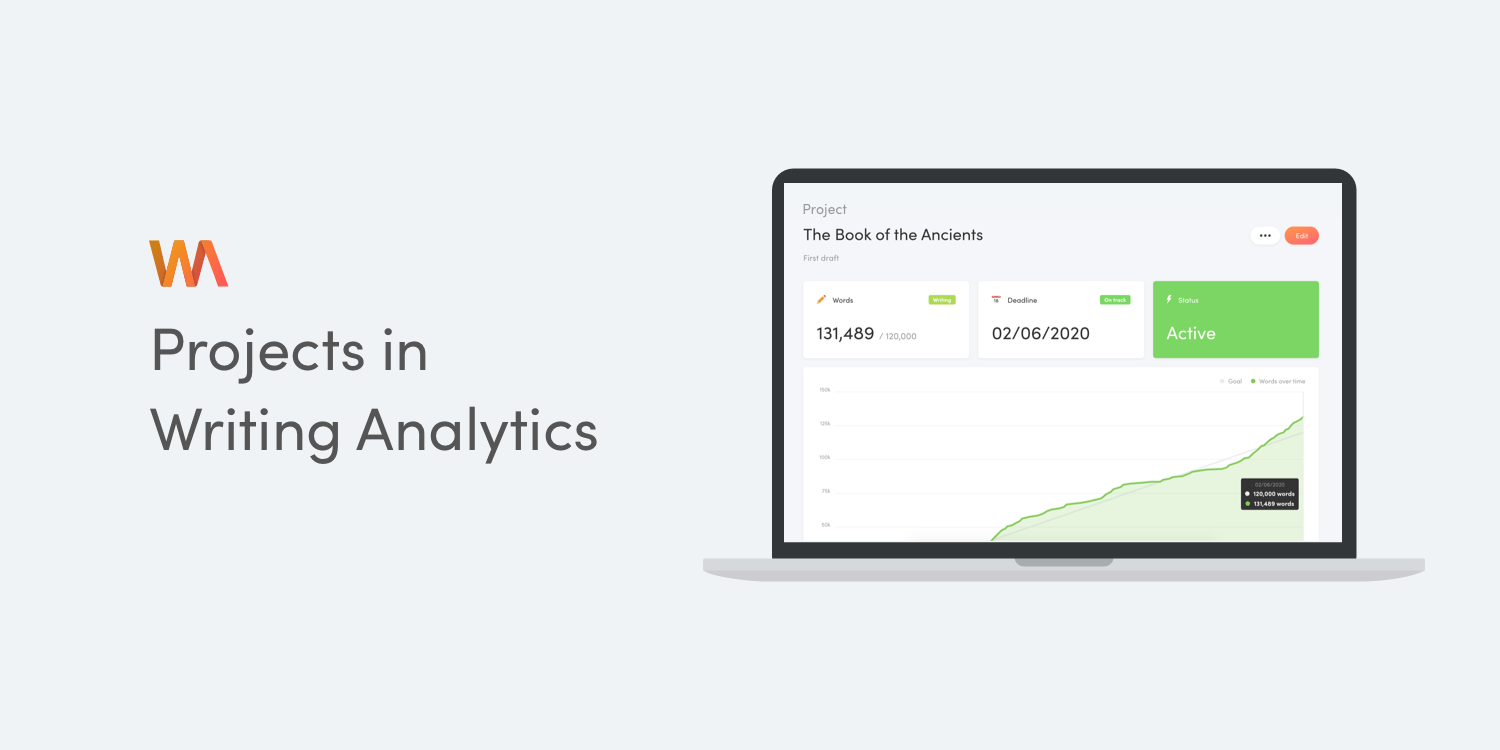
Projects in Writing Analytics are a great way of staying on top of your writing commitments. They can be as big or as small as you need them – from simple blog posts to full-length novels. You can assign a word goal and deadline to each one. When you do, Writing Analytics will start scheduling daily word count goals for you automatically to ensure that you stay on track.
Where Projects really shine is after you’ve finished your first draft. As you collaborate with editors and send your work out to your beta readers, it can be difficult to track how much progress are you making across multiple text editors and documents.
In this guide, you’ll learn how to use Projects to track your writing efficiently from the first draft to the last. We’ll demonstrate the workflow with two examples.
Use Case #1: Writing a Book
You’ve been doing research and outlining for a few weeks and months. You may have written a few exploratory scenes that you’re happy with, and now you’re ready to begin the first draft. You have a final word count for in mind and a rough idea when you’d like to finish it. This is the perfect time to set up a new project in Writing Analytics.

It’s an epic fantasy, so you expect the word count to be well above 100,000 words — 120,000 sounds reasonable. You can always change this later.

From past experience, you know that anything above 100,000 words will take you at least 6 months to write. Being an optimist, you pick a date at about 6 months from today. If it’ll look like you’re falling behind, you can always push it back a month or two. You’ve finished two exploratory chapters already that you’d like to include in the draft. They add up to 6,200 words, so you set the Initial Word Count to 6,200 to offset the counter.

Now that your project has been set up, you can navigate back to the Overview to see that Writing Analytics automatically scheduled a daily writing goal of 612 words. It’s time to get some writing done!
Revision
Six months later, you’re exhausted, but you rose up to the challenge. The Book of the Ancients is whopping 131,489 words long. After a few weeks away from the project, it’s time to get on with the revisions. In Writing Analytics, you can create a new draft with a click of a button.

The word count of your current project will be carried over. The old one will be archived automatically. As you work through the revision, you may find yourself having to rewrite substantial portions from scratch. To track those, you can set up another writing project in parallel.

Repeat this cycle as necessary until you reach the final draft.
Use Case #2: A Series of Blog Posts
Maintaining a regular posting frequency is essential to building an audience for your blog or website. But doing it over and over again can seem like trying to fill a bottomless well. Setting up a project in Writing Analytics can help you track how much time and effort you’re putting in and see your meaningful body of work grow over time.
Depending on how you like to work, you can either create a new project for each individual blog post and archive it after you’re done or keep adding words to a couple of ongoing projects.
In this example, we’ll use the latter approach and set up two parallel projects – one for writing, the other for revision. The word goal fluctuates from post to post depending on the topic, and the deadline recurs weekly – we won’t set these on either of the projects.

Every week when you write and revise a blog post, you’ll add new entries to both projects. You can use the Note field on entries to record which post it relates to.

Over time, you’ll be able to see how is your routine working on the project dashboard. When are you most likely to publish late? When do you miss altogether? And if you ever decide to take a break from blogging, you can put the projects on hold and pick them up when you’re ready again.

Final Thoughts
Projects in Writing Analytics allow you to take control of your writing life by setting goals, deadlines and tracking your progress. We’ve shown two possible workflows that you can use. However, there aren’t any rules. We’ve designed Projects to have as few restrictions as possible so that you can fit them into your own workflow.
Have any questions? Get in touch with us at support@writinganalytics.co. We’re always happy to help.
Not a Writing Analytics member yet? Subscribe today and gain access to a growing collection of tools for writers.